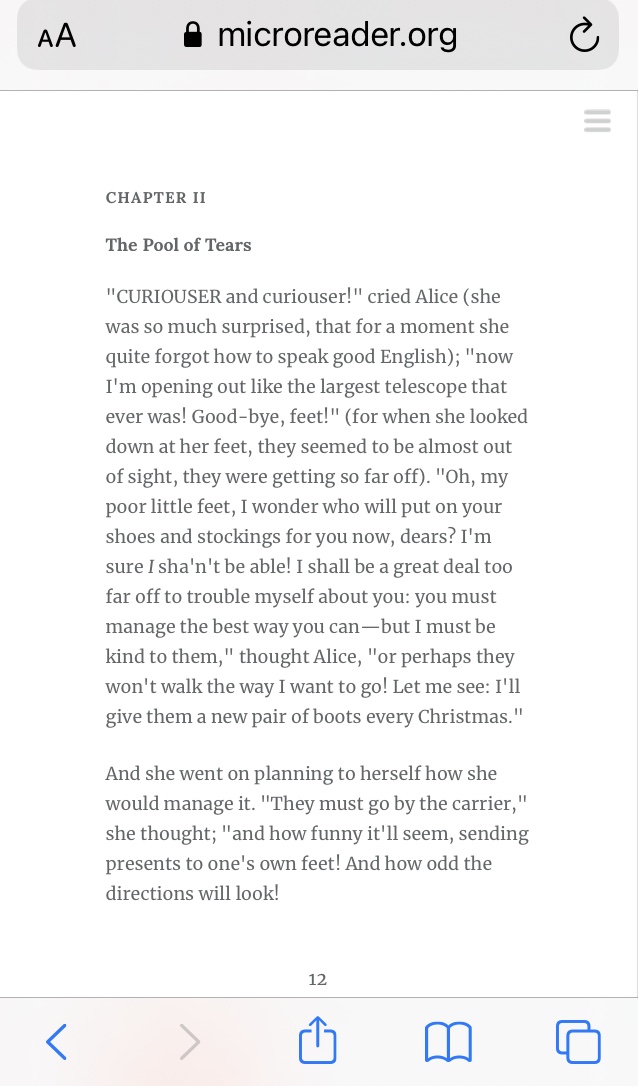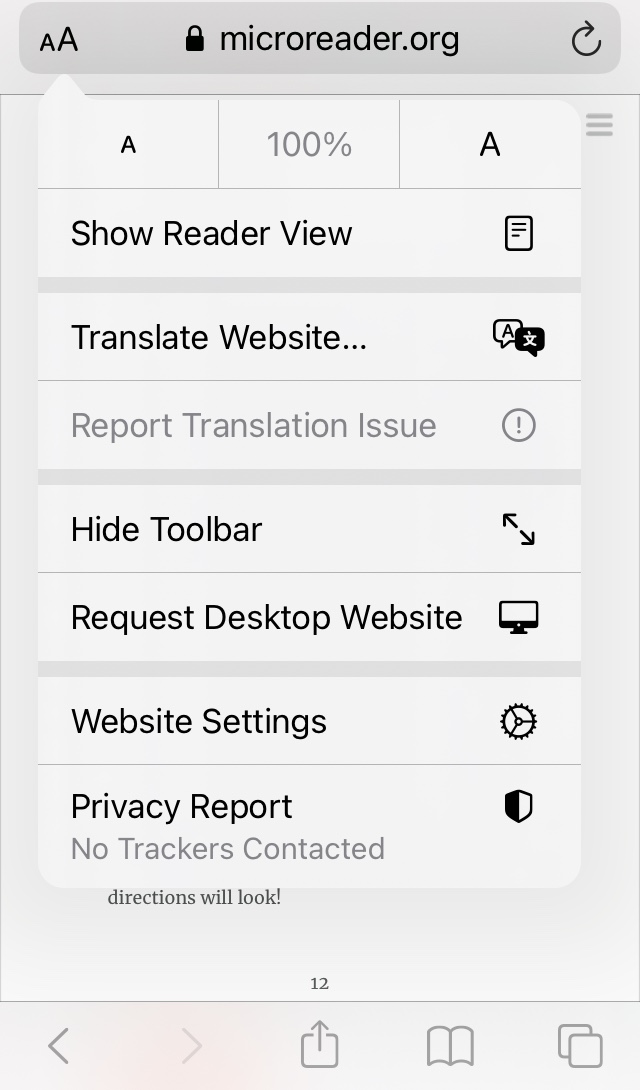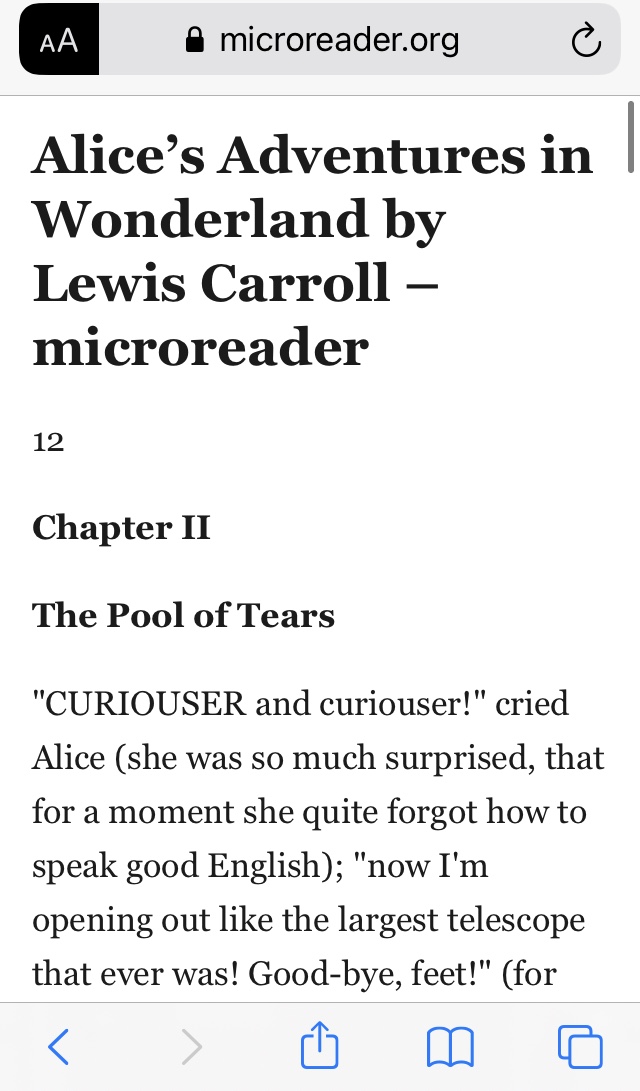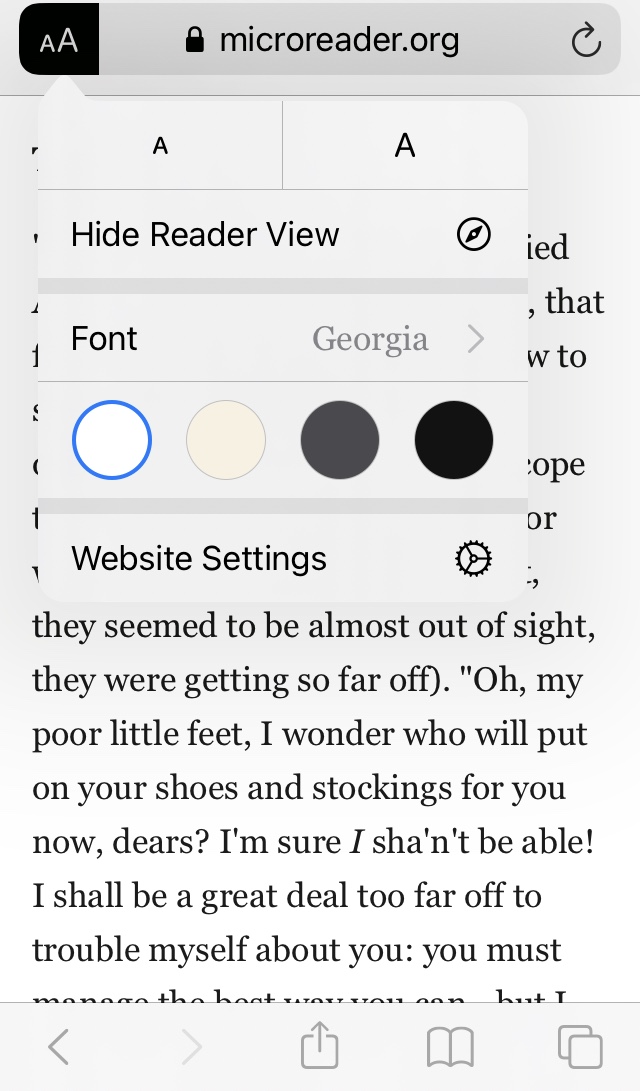| How do I navigate books?
With our new books, each title’s table of contents provides clickable links to take you to each chapter. How do I turn pages? Turn pages using the buttons on the bottom of the screen, but you also can do so on mobile devices by swiping (touch screen and drag your finger from the right to the left side of the screen then lift up). What’s the best way to read books here? Fast connections, such as computers with ethernet cords, are most ideal, but the best user experience is a tablet — if you can wait for a minute or two initially. Can I adjust the font on my mobile phone? Yes! The preferred way is to switch your browser to “Reader View.” Depending on your phone, this option is next to the link. You can then adjust the font size and type. Scrolling is also switched to a vertical swipe.
How can I submit my book? Submit it here. Are there any length restrictions? Novelettes ranging up to 25,000 words. |
 microreader
microreader